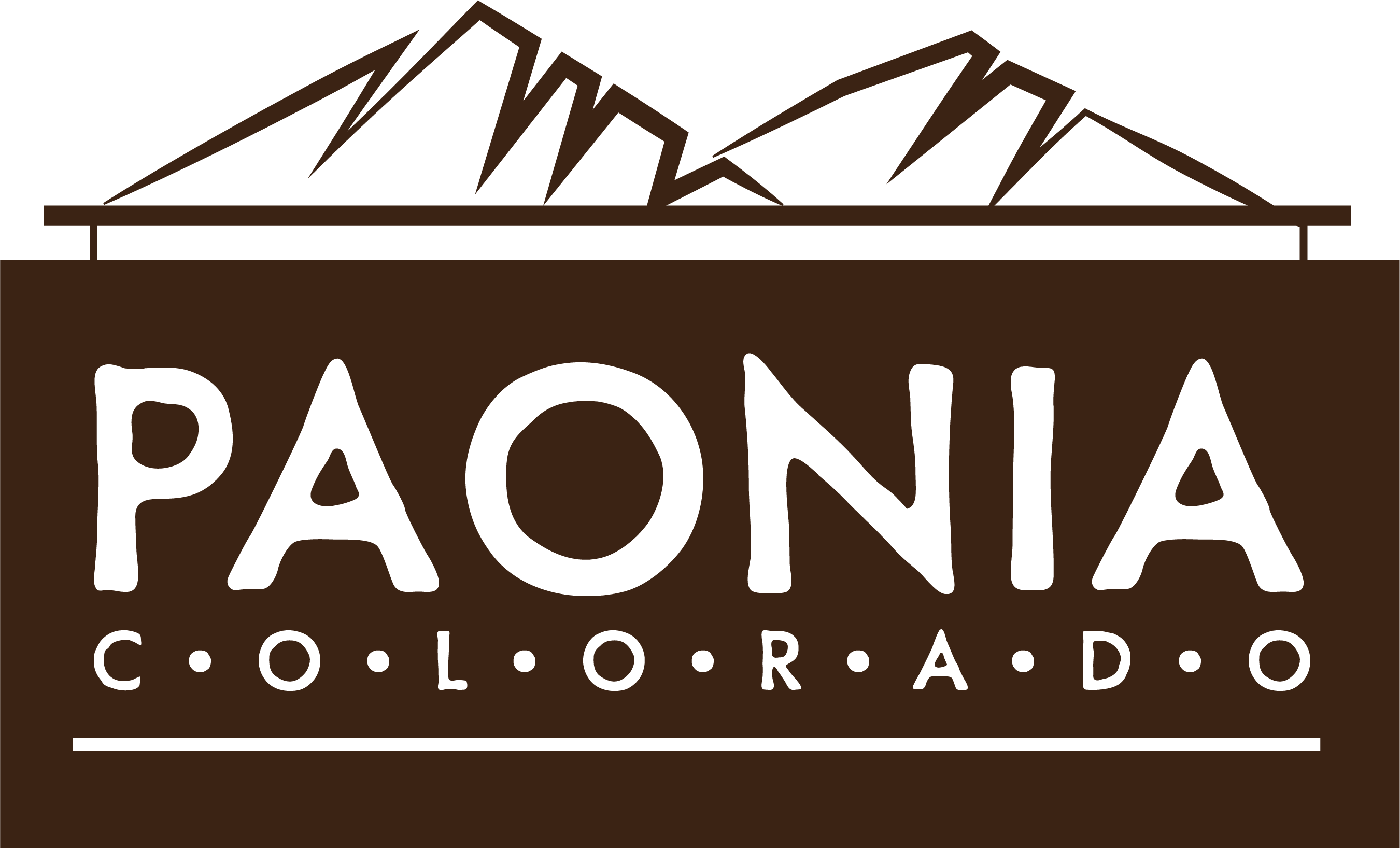Online Payment System
THE TOWN OF PAONIA NOW OFFERS
THE EASIEST WAY TO PAY YOUR BILL
Our new online bill pay option saves you time and gives you more flexibility in how you pay your bill. | |
If you have an Internet connection, you can now pay your bill online. You are also able to “opt in” to paperless billing and receive an email notification when your bill is ready to view. It’s fast, it’s easy, and you no longer have to write a check each month or find a stamp when it’s time to send in your payment. Note: Effective Immediately, please remove any saved bookmarks to the old Point & Pay system since it will longer be used. | |
Although we encourage creating an account to get the most out of this new service, Xpress Bill Pay does offer Guest Checkout for those that are not yet wanting to set up an account. Download or view the Town of Paonia's Xpress Bill Pay User Guide. | |
HOW IT WORKS We have partnered with Xpress Bill Pay, the premier provider for online bill payment. When you sign up for an online bill payment, you'll create a secure password that you use to access your personal account at Xpress Bill Pay. Every month, they will send you a reminder email or text to let you know when your bill is available online. Then, just log in through your Web browser or the Xpress Bill Pay Mobile App and view your bill. Select a payment type — credit card, debit card, or electronic funds transfer — enter the information, and you’re done! It’s that easy, and it only takes you a few minutes each month. Or set up auto pay and save even more time and hassle.
We are offering this service at the request of customers like you. Sign up today to see why so many people consider this method as the best way to pay their bills.
ONLINE BILL PAYMENT FACTS
| WHAT TO DO NEXT
FEATURES INCLUDE:
|
| |